Migrate from Project Online to OnePlan
Migrating from Project Online is a three step process:
-
- Set up Integration Project Online to OnePlan using OneConnect.
Follow the step-by-step instructions at:
https://support.oneplan.ai/hc/en-us/articles/360059030192-Project-Online-to-OnePlan
NOTE: This is a temporary measure. The integration process will copy the project, task, and resource data into the OnePlan database.
- Once all your Project Online project and resource data have been copied into OnePlan, you will remove the integration component in OnePlan and test the OnePlan tenant.
- After successfully testing your OnePlan tenant, you will start the decommissioning process of your Project Online tenant.
- Set up Integration Project Online to OnePlan using OneConnect.
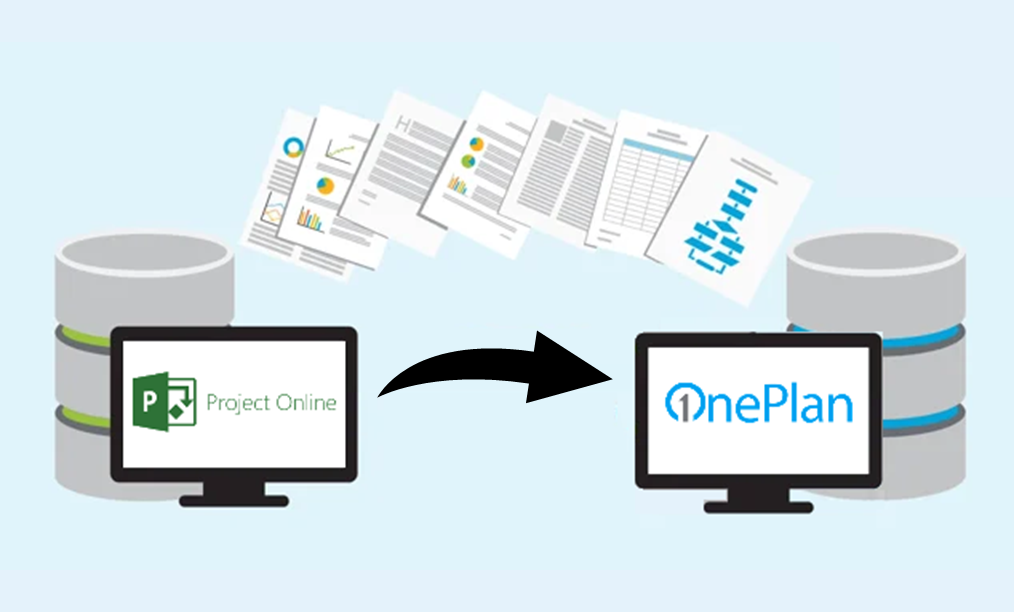
NOTE: There is no charge for using OneConnect to migrate Project Online projects and resources over to OnePlan. Work with your account executive to enable OneConnect.
Once the migration is complete, OneConnect will be disabled.
Next Step? Start a OnePlan Trial
- It’s Free.
- No credit card needed.
- Includes sample data, if needed.
OnePlan Trial Requirements
- Office 365 Tenant Admin.
- Power BI Workspace to publish embedded reports in OnePlan.
- O365 service account to run any OneConnect integrations.
- Select your OnePlan Solution template (see below for details).
OnePlan Solution Templates
OVERVIEW
Strategic Portfolio Management is a systematic process of balancing, aligning and optimizing a portfolio of projects, programs and assets with an organization’s strategic objectives, capabilities and risk tolerance. It involves the identification, prioritization, allocation and monitoring of resources, investments and initiatives to deliver value, innovation and competitive advantage.
INCLUDES THE FOLLOWING MODULES:
• Insights Al
• My Work
• Timesheets
• Strategy
• Portfolio
• Work Plan
• Resource Plans
• Status Reports
• Portfolio Modeler
• Enterprise Architecture
OVERVIEW
Adaptive Project Portfolio Management is a combination of traditional project management approaches and Agile methodologies, tailored to fit the specific needs and constraints of an organization’s projects. Adaptive PPM seeks to balance the benefits of both methodologies, such as predictability and structure from traditional PM and adaptability and speed from Agile, in order to achieve project success in a complex and rapidly changing environment.
INCLUDES THE FOLLOWING MODULES:
• Insights Al
• My Work
• Timesheets
• Strategy
• Portfolio
• Work Plan
• Resource Plans
• Status Reports
• Portfolio Modeler
OVERVIEW
Agile Portfolio Management is a flexible, iterative approach to managing an organization’s portfolio of projects, programs, and initiatives that aligns with Agile principles and values. It involves continuously prioritizing, funding, and directing work based on changing business priorities and stakeholder feedback, rather than a pre-determined plan.
INCLUDES THE FOLLOWING MODULES:
• Insights Al
• My Work
• Timesheets
• Strategy
• Portfolio
• Work Plan
• Resource Plans
• Status Reports
• Portfolio Modeler
• Enterprise Architecture
• PI Planning
OVERVIEW
PSA solution automates and integrates various business processes for professional service organizations, such as consulting firms, law practices, and accounting firms. It streamlines workflows, enhances productivity, and provides real-time visibility into project performance, resource utilization, and customer engagement.
INCLUDES THE FOLLOWING MODULES:
• Insights Al
• My Work
• Timesheets
• Portfolio
• Work Plan
• Resource Plans
• Status Reports
• Portfolio Modeler
• Accounts
OVERVIEW
Product Portfolio Management is the systematic process of balancing, aligning and optimizing a company’s portfolio of products and services with its business strategy, capabilities and market opportunities. It involves the analysis, planning, development, marketing and ongoing assessment of products and services to ensure they meet customer needs, achieve desired revenue and profitability goals, and drive innovation and growth.
INCLUDES THE FOLLOWING MODULES:
• Insights Al
• My Work
• Timesheets
• Strategy
• Portfolio
• Work Plan
• Resource Plans
• Status Reports
• Portfolio Modeler
• Enterprise Architecture
• Products
OVERVIEW
Collaborative Work Management solution is used by teams to efficiently plan, organize, and complete tasks together. It aims to improve team communication, productivity and overall results by enabling seamless collaboration, task delegation and progress tracking.
INCLUDES THE FOLLOWING MODULES:
• Insights Al
• My Work
• Work Plan
